Name : Meilisa Yuana
No. NMP : 2014 125 00356
Task : How to aplication E-Learning Online Teaching and Training
Source : http://ctl.mesacc.edu/teaching/designing-an-online-course/
Designing An Online Course
We cannot afford to ignore the online format, but
how do we design effectively for the unique teaching and learning challenges it
presents?
Start with the learning; moving from solutions
to possibilities!
It is common when transitioning
to the online environment to start with the question, “how can I do this
online?”. A more productive
approach is to start with the question, “what do my students need to
learn?”. Using the learning as the focal point, you can more easily navigate the amazing possibilities
presented by the online environment.
Consider the principles identified
by 50 years of research by A. Chickering and Z. Gamson in the “Seven
Principles for Good Practice in Undergraduate Education.” (AAHE Bulletin, March 1987):
- encourage faculty-to-student interaction
- encourage student-to-student interaction
- promote active learning
- communicate high expectations
- facilitate time on task
- provide rich, rapid feedback
- respect diverse learning
Actualizing Best Practice
Before you
start! Collect all the materials you use to teach your course.
Before you start! Establish a timeframe and goals.
1. Map your course by identifying the
learning units.
(Tip: Avoid the temptation to create a unit for each
competency, or even worse each chapter in your book! This will overwhelm you
and the learner. Typically you should have no more than 5-7 major units. If you
have more, they are probably too task oriented…if less, they are too wide in
scope.)
2. Map your
modules (learning units).
The module
map should include the specific unit:
- Materials/Technology
(textbook chapters, article readings, lectures, digital tools, videos,
podcasts, etc.)
- Activities
(formative assessments, practice opportunities, etc.)
- Assignments
(worksheets, discussions, papers, etc.)
- Assessments
(summative tests, projects, papers, etc.)
Plan for interaction
(Tip: Don’t get too caught up in specifics. This map should be an
outline of the unit NOT the individual lessons.)
3. Establish your
learning unit (module) objectives
Creating
Learning Objectives
-
Using Blooms Taxonomy to find Measurable Verbs –
-
ABCD Method
Tip: Each module should have approximately 3-5 learning objectives.
If you have more, your objectives may be too task oriented or your module
theme could be too broad.
4. Align
your module (activities, assignments, materials/technology and
assessments) to the objectives.
How do students know what is important and essential to their learning?
How do we help them focus?
-
Achieving Alignment
through a Conceptual Framework
(Tip: Make sure that your framework is as detailed as possible.
This framework can be used to provide learners with an overview of each
unit that includes what they are to learn (competencies/objectives), with
what (activity, assignment, material, technology and/or assessment) and where
(in class or online). As an option, you can add a sequence and timeframe to
your framework and you have outlined a complete module schedule for
your students!)
5. Establish clear
outcomes to assess learning.
-
Summative and
Formative
·
C.A.T.s
(Classroom Assessment Techniques)
(Tip: Well designed
C.A.T.s include a planning, implementing and responding phase.)
·
Rubrics
(Tip: Begin by
researching previously developed rubrics to get ideas and then make your own.
Also consider designing and/or getting feedback from a colleague. This will
help you develop stronger rubrics. Don’t worry about every detail, rubrics will
be fine tuned from use.)
6. Start
building your course.
Strategy 1: Look at Sample Courses
ü
MCC Courses
MCC provides previews a sampling of online classes at
our eLearning
Site. This is a great place to start
ü Canvas Courses
Canvas is our Learning Management System (LMS)
for MCCCD. View courses from a variety of colleges that use our LMS
Canvas in the Canvas
Catalog. For even more course samples using Canvas explore
by feature.
ü Open Source Courses
Go beyond
Canvas to discover even more amazing course designs.
- Merlot provides peer reviewed online teaching and learning materials.
- edEx Courses are made available by the Harvard Extension School’s Open Learning Initiative. Featuring Harvard faculty, the noncredit courses are open to the public. You do not need to register to view the lecture videos

- The MIT Open Courseware Initiative makes MIT course materials that are used in the teaching of almost all undergraduate and graduate subjects available on the web, free of charge, to any user anywhere in the world
Strategy 2: Identify Quality & Aligned Content Materials
ü Open Educational Resources & the Creative Commonsü Publisher ContentStrategy 3: Going beyond Accessibility; Engage in Universal Design
From designing pages that can be read by mobile devices to screen readers, UDL is about considering the wide diversity of learner needs, not just abilities.Strategy 4: Using Canvas
Canvas is the MCCCD adopted Learning Management System (LMS).Final Thoughts
Relax! You won’t be creating the perfect online course, at least not the first time you teach it.This guide will help you create a very good online course to start with. You can improve it from there!Design + Delivery = Learning
Continue your professional development by researching and exploring resources on best practices on instructional delivery.
Wearing Four Pairs of Shoes: The Roles of E-Learning Facilitators, by Ed Hootstein discusses the different roles of instruction in the online environment.Faculty Focus: A Checklist for Facilitating Online Courses, by Mary Bart is useful step-by-step guide to plan for your online course delivery from before the course starts until the final week. It includes an Assessing Online Facilitation worksheet that is very helpful.RIT Online Course Design, Time on Task discusses how to manage the pacing and work of your course. It includes a calculator that translates time allocation for face-to-face activities to the online environment.Source :http://ctl.mesacc.edu/teaching/designing-an-online-course/
And this attacment explanation about E-Learning Online Teaching and Training


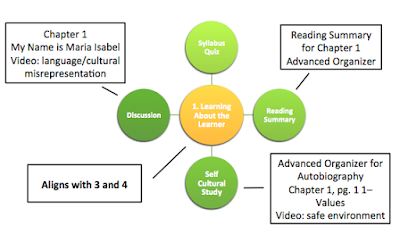







0 komentar:
Posting Komentar